Instant Download tyFlow Basecamp: A Beginner 3D Simulation Course by RedefineFX – Includes Verified Content:
tyFlow Basecamp: A Beginner 3D Simulation Course by RedefineFX, A Peak into the Course:
tyFlow Basecamp: A Beginner 3D Simulation Course by RedefineFX, Watch This Free Video Sample to Learn More:
tyFlow Basecamp: A Beginner 3D Simulation Course by RedefineFX, Grab Your Free PDF Sample Below:
Overview this course
tyFlow is a powerhouse inside 3ds Max—but opening it for the first time can feel like stepping into a cockpit. With over a hundred operators, dedicated modifiers, and a web of settings, it’s easy to stall before you ever launch your first simulation. tyFlow Basecamp: A Beginner 3D Simulation Course by RedefineFX removes that friction. Instead of wandering through random tutorials, you’ll follow a clear path that starts with the absolute fundamentals and builds toward polished, portfolio-ready effects.
This course shows you how tyFlow actually thinks: how particles are born, how they are steered by forces, how cloth is computed on the GPU, how geometry fractures, and how caches keep your timeline responsive. You’ll translate ideas into repeatable flows, learn where the critical switches live, and understand why certain choices produce stable, art-directable simulations.
Designed for visual learners and creative professionals, the program combines step-by-step demos with practical exercises that mirror real motion-design tasks: stylish particle reveals, cloth tearing, controlled destruction, and abstract design systems. You’ll finish with a toolkit that helps you move faster in production and communicate your setups with confidence.
Course at a glance
-
Format: Bite-size lessons, guided projects, downloadable scene files
-
Software: 3ds Max + tyFlow (with tyMesher), optional Phoenix FD integration
-
Focus: From first particle to finished shot—setup, iteration, cache, render
-
Outcome: A grounded understanding of tyFlow and a set of showcase-ready FX
Why should you choose this course?
-
Clarity over chaos. Instead of surfing countless tutorials, you’ll get a single, coherent roadmap that explains the core pillars of tyFlow and how they connect.
-
Production thinking from day one. You’ll learn naming, caching, and versioning habits that make complex setups portable, editable, and client-friendly.
-
Art direction built in. Techniques emphasize control—timing bursts, pinning cloth, guiding particles along paths, and shaping destruction so the shot reads at a glance.
-
Technical depth without the jargon spiral. Important ideas (collisions, constraints, solvers, forces) are explained visually and applied immediately to mini-projects.
-
Portfolio momentum. The modules culminate in effects you can render, cut into your reel, and customize for different brands or products.
-
Experienced guidance. Learn from an instructor who designs courses for working artists and knows how to translate simulation theory into practical steps.
-
Community and workflow value. You’ll see how to hand off files cleanly, annotate your flows, and keep your scenes organized so teammates can iterate quickly.
What You’ll Learn
By the end of the program, you’ll be confident building your own flows—starting from a blank scene and arriving at a finished, lit, and cached simulation. Key outcomes include:
Understand tyFlow’s mental model
-
The event-based paradigm: spawns → filters → operators → outputs
-
Where to place operators for predictable results (and where not to)
-
Performance tips: display modes, multithreading, particle counts, caching
Generate and control particles
-
Emitters: surfaces, volumes, textures, and custom selections
-
Forces you’ll actually use: Wind, Turbulence, Vortex, Gravity, Drag
-
Path-following and target-seeking behaviors for typography and product reveals
-
Kill, split, and retime particles without breaking continuity
Shape behavior with operators
-
Birth, Speed, Rotation, Collision, Find Target, Property Test
-
Using tySwitch-style logic to route particles into different events
-
Grouping and IDs for selective treatment (materials, collisions, export)
CUDA cloth & tearing
-
Setting up cloth with GPU acceleration for responsive iteration
-
Pinning, attaching, and constraint layering for natural drape
-
Controlled tearing: masks, stress thresholds, and camera-aware break lines
Fracturing & destruction
-
Procedural fragmentation approaches for stone, glass, and product shells
-
Secondary motion: dust, splinters, and micro-debris for scale and realism
-
Timing impacts for readable beats rather than chaotic noise
Particles as materials (grains and physics)
-
Sand, powders, and granular motion using particle physics
-
Rest-state settling, stickiness, and pile-forming behaviors
-
Converting dynamics into meshes for shading and lighting
Splines & trails
-
Drawing paths and wiring them into your flows for cinematic swirls
-
Trail generation for tech lines, motion-graphic ribbons, and energy arcs
-
Velocity-aware thickness and tapering for clean silhouettes
Abstract design & meshing with tyMesher
-
Turning particle clouds into elegant surfaces and volumetric forms
-
Smoothing, remeshing, and topology choices for animation-friendly results
-
Creating logo-driven transitions using distance fields and masks
tyFlow modifiers you’ll return to often
-
tySelect for granular control of which elements are affected
-
tyExtrude, tySpiral, tyBend for quick form exploration
-
Stacking order and modifier instancing for efficient iteration
Phoenix FD interaction (optional but powerful)
-
Passing particles into smoke/fire/liquid sims for hybrid effects
-
Collision preparation and scale management to avoid artifacts
-
Rendering strategies so Phoenix and tyFlow play nicely in comp
Lighting, materials, and rendering considerations
-
Assigning materials by IDs and events for quick look development
-
Motion blur, DOF, and render passes that flatter simulations
-
Caching and proxy workflows that keep renders reliable
Project-ready habits
-
Naming conventions, color-coding events, and notes inside flows
-
Versioning and non-destructive edits, so you can branch concepts safely
-
Exporting Alembic/VDB/mesh caches for handoff to other apps and artists
Mini-projects you’ll complete
-
Particle typography reveal guided by paths and turbulence
-
Cloth banner that pins, flutters, and tears on cue
-
Controlled product shatter with secondary debris and dust
-
Abstract particle-to-mesh morph using tyMesher
-
Motion-graphic trails with spline steering and variable thickness
Who Should Take This Course?
-
3D artists new to simulation. If you’ve built static scenes and want to add energy—trails, cloth, bursts, destruction—this course gives you a safe, structured introduction without overwhelming math.
-
Motion designers upgrading their toolkit. You work on brand films, commercials, or product launches and need reliable, customizable FX you can turn around quickly.
-
Students and career-switchers. If you’re assembling your first reel, these modules provide showpiece effects that demonstrate timing, control, and technical range.
-
Generalists in small studios. When you wear multiple hats, you need flows that are tidy, renderable, and easy to revise after feedback. You’ll learn habits that protect your schedule.
Helpful prerequisites
-
Basic comfort with 3ds Max navigation and transforms
-
Curiosity about particles, forces, and constraints
-
A willingness to iterate—small changes, big clarity
Conclusion
Great simulations aren’t accidents—they’re the result of clear setups, sensible defaults, and thoughtful art direction. tyFlow Basecamp gives you the fundamentals that professionals use to produce consistent results under real deadlines. You’ll learn to think in events, build flows that are easy to read, and push beyond “happy accidents” toward repeatable, client-ready outcomes.
Whether you’re aiming to elevate product spots with tasteful particles, craft controlled breakups for title sequences, or build abstract forms that move with intent, this course provides both the vocabulary and the muscle memory to get there. You’ll step away with practical projects, organized scenes, and the confidence to say, “I can build that effect—and I can iterate on it fast.”
Ready to start?
Open 3ds Max, launch tyFlow, and begin your first flow with guidance that keeps the creative momentum high and the guesswork low. Reserve your place, follow the lessons, and turn your ideas into simulations you’re proud to show—on your reel, in client decks, and on your next paid project.

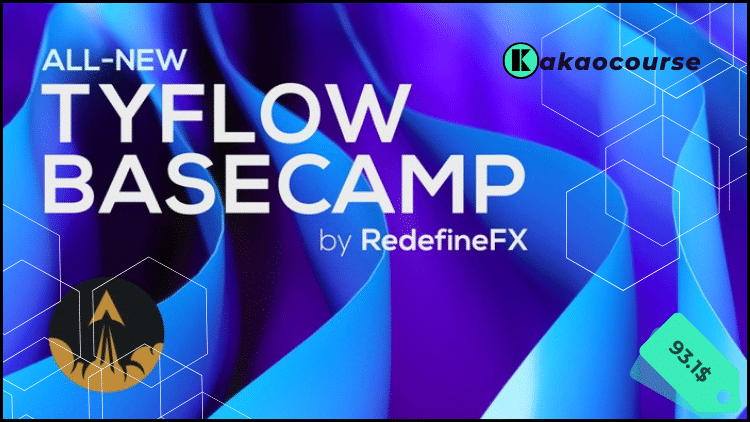
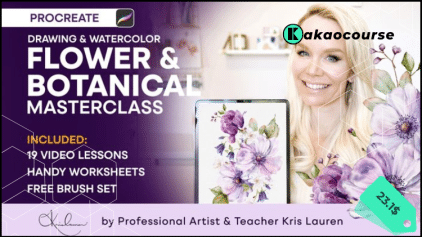
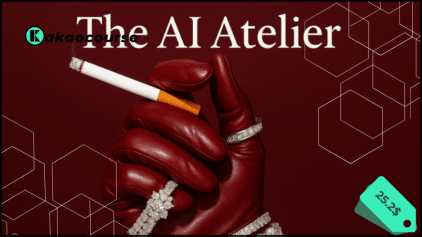
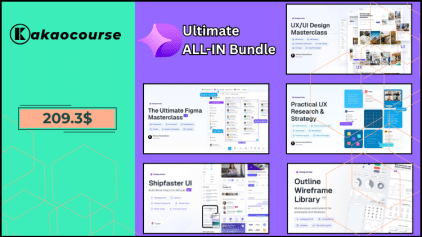
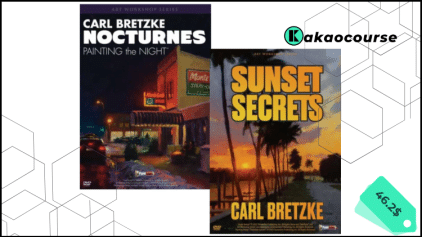


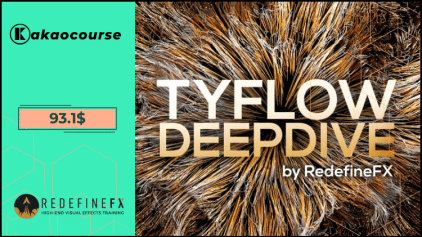

Reviews
There are no reviews yet.