Instant Download EmberGen Bootcamp by RedefineFX – Here’s What You’ll Get Inside:
EmberGen Bootcamp by RedefineFX, Sneak Peek Inside The Course:
EmberGen Bootcamp by RedefineFX, Check Out This Free Video for Additional Information:
Overview this course
Real-time volumetrics are reshaping VFX pipelines—and artists who can design, simulate, and export production-ready effects in hours (not weeks) are the ones getting noticed. EmberGen Bootcamp by RedefineFX is a tightly engineered training program that takes you from first launch to advanced, portfolio-ready simulations through a sequence of concise, project-based lessons. You’ll master the core of EmberGen’s node graph, GPU particles, forces, modulators, shading, and export workflows, then apply them to create cinematic fire, smoke, embers, shockwaves, magical FX, and stylized motion-design looks. 💡
Instead of scattered tips, the Bootcamp emphasizes continuity: each lesson builds on the last, gradually raising complexity while reinforcing fundamentals (scene scale, simulation ranges, injection curves, force masking, render passes). The result is a practical skill set you can transfer to real projects—games, film, TV, ads, product launches, and high-end motion design. You’ll also learn robust export paths (flipbooks, VDBs, image sequences) that drop seamlessly into Unreal Engine (Niagara), Unity, Blender, Houdini, 3ds Max, Cinema 4D, and compositors like After Effects and Nuke.
The entire experience is designed around rapid iteration and instant feedback—so you spend your time crafting looks, not waiting on caches. ⚡
Why should you choose this course?
-
Depth with structure. Lessons are short and surgical, but arranged as a progressive system—foundations → projects → advanced tricks—so you gain fluency instead of memorizing a one-off effect.
-
Studio-grade outcomes. Every module culminates in a finished shot: realistic blasts, stylized rings, force fields, engine fire, dust, sparks, and more—assets you can cut straight into a reel.
-
The “how” and the “why.” You won’t just copy settings; you’ll understand how simulation size, scene scale, advection, and modulator logic shape motion, detail, and render time.
-
Game-engine ready. Export flipbooks with the correct padding, channels, and previews; wire them into engines with clean materials and Niagara emitters to control speed, tiling, and blend.
-
Cinematic compositing pipeline. Output multi-pass sequences (e.g., fuel/smoke, temperature, emissive) that comp fast and grade beautifully for film or ads.
-
Avoid typical pitfalls. Learn to recognize (and fix) the “low-res look,” noisy shading, harsh dissipation, unnatural buoyancy, or scale mismatches before they bite your deadline.
-
Beginner friendly, expert efficient. If you’re new, you’ll get a thorough orientation. If you’re experienced, the advanced chapters and hidden-feature rundowns deliver tricks you can use immediately.
-
Portfolio momentum. The course favors distinctive, original simulations that pop on LinkedIn/ArtStation and demonstrate range—perfect for landing tests, freelance briefs, or studio interviews. 🎯
What You’ll Learn
The Bootcamp is organized into a clear progression that mirrors how real productions run: build → refine → export → integrate.
Foundations: the EmberGen mental model
-
Interface & navigation: presets, scene setup from scratch, emitters, forces, cameras, and lights.
-
Simulation fundamentals: scene scale vs. simulation size; injection curves; advection and dissipation behavior; sharpening and post-effects for crisp detail.
-
GPU particles (PFX): emission sources, color by speed/age, particle–volume interactions, trails, and spark creation.
-
Forces & modulators: turbulence, wind, vortex, masking; time shift, combine, and conditional logic to orchestrate motion elegantly.
-
Shading basics: blackbody vs. artistic ramps, density/temperature remaps, emissive control, and balancing readability with realism.
Project track: realistic FX
-
Ground-hit & shockwaves: layering density, pressure, and oscillators; shaping the expansion; tuning decay to avoid muddy edges.
-
Engine fire & burnout: stable fuel injection, heat bloom, and streak management; emissive falloff for convincing intensity.
-
Explosions (multi-stage): main blast, smoke trails, embers, secondary fire trails; staging and timing for cinematic beats.
-
Heavy smoke & colliders: interacting with geometry, using upscaling, and preserving swirls when you increase resolution.
-
Tank firing, dust, debris sparks: fast-moving sources with believable drag and directional push.
Project track: stylized & magical FX
-
Teleportation rings & force fields: clean topology, controlled thickness, subtle trails, and color evolution along the ring.
-
Neon drift & color modulation: gradient-driven looks, flicker logic, and mixed particle/volume setups for graphic motion design.
-
Electricity & “God of Thunder” motifs: spline-like lines, controlled branching, and emissive exposure for crisp glows.
-
Frozen particles & reveals: mesh-driven vertex masks, progressive reveals, disintegration/“dusting” safely without popping.
-
Looping simulations: timing tricks and envelope control to create seamless hero loops for products, UI, or social reels.
Beyond the basics: control at scale
-
Emit by velocity/conditions: e.g., emit only when a surface exceeds a speed threshold—perfect for character-driven effects.
-
Modulators for automation: spin rotors, pulse emitters, or drive offsets without keyframes; combine modulators for complex beats.
-
Forces in depth: layered turbulence (micro vs. macro), directional funnels, and wind-tunnel looks; mask forces by noise or distance fields.
-
Bullet-time & mesh reveals: time dilation tricks, vertex mask workflows, and cinematic ramping.
-
Sparks, lines, trails: hybrid setups that read in motion and live well in comp.
Import & export pipelines
-
Image sequences & passes: alphas, premultiplied output, memory management, and render naming that keeps editorial sane.
-
Flipbooks: tile counts, padding, channel packing; Game Texture Viewer checks before engine import to catch artifacts early.
-
Unreal Engine (Niagara): material setup, sprite sheets, sub-UV animation, particle burst control, and blend modes that keep highlights clean.
-
VDB export: best practices for resolution/voxel size; import and shading in Blender, C4D, 3ds Max (VRay Volume Grid), and Unreal.
-
Alembic particles: round-trip particles to DCCs for custom rendering or additional forces. 🔧
Look-development habits
-
Readability pass: silhouette, luminance hierarchy, and mid-tone structure for editorial clarity.
-
“Three-layer rule”: base motion, detail motion, and hero accents to avoid flat sims.
-
Timing for emotion: surprise vs. anticipation; where to place the micro-delay so shockwaves and embers feel physically plausible.
-
Performance discipline: when to upscale vs. increase noise octaves; viewport speed controls to iterate intelligently.
Business & portfolio skills woven throughout
-
Choosing shots that demonstrate range (realism + stylization).
-
Exporting side-by-side “breakdown” cuts (viewport, shaded, comp) so reviewers see your craft.
-
Naming, versioning, and notes that make collaboration friction-free.
Who Should Take This Course?
-
Aspiring and mid-level VFX artists who want a fast, structured path from zero to advanced EmberGen competence—without wading through hours of meandering videos.
-
Game VFX artists who need clean, production-ready flipbooks and Niagara setups with controllable timing and material behavior.
-
Film/TV generalists & compositors seeking rapid, realistic elements (fire, smoke, shockwaves, embers) they can art-direct in minutes and comp the same day.
-
Motion designers & product-viz specialists looking to elevate ads and launches with stylized trails, rings, and energy FX that render quickly and look premium.
-
Students & career-switchers building a standout reel that proves both realism and style, with technically correct exports for multiple DCCs/engines.
-
Experienced TDs/FX artists who want “hidden features,” modulator tricks, and pipeline-friendly practices to speed up delivery. 🙂
Helpful starting point
Basic comfort with a 3D app helps, but the Bootcamp starts from first principles. No prior EmberGen is required. The program avoids platform-specific jargon whenever possible and focuses on portable skills.
Conclusion
The fastest way to level up in FX is to master a tool that rewards iteration—and then practice on projects that translate to paid work. EmberGen Bootcamp by RedefineFX gives you both: a methodical curriculum for real-time volumetrics and a slate of distinctive simulations that show range, taste, and technical control. You’ll learn how to shape motion with intent, shade for readability, export correctly the first time, and integrate effects across engines and DCCs. Most importantly, you’ll develop the judgment to fix problems before they become re-sims, keep fidelity high as you upscale, and deliver looks directors, game leads, and clients actually want. 🚀
You don’t need a hundred hours of content to become valuable—you need the right hours, in the right order, with outcomes you can ship. That’s this Bootcamp.
Ready to start?
Open EmberGen, build your first ring or shockwave from the lesson library, and export a flipbook or VDB today—then stack skills, one shot at a time, until your reel tells the story you want.


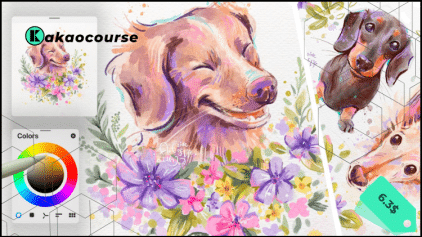

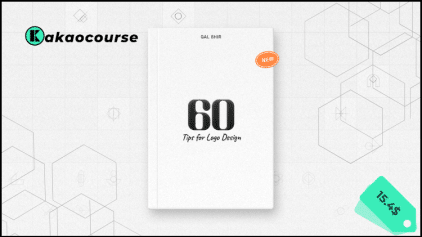
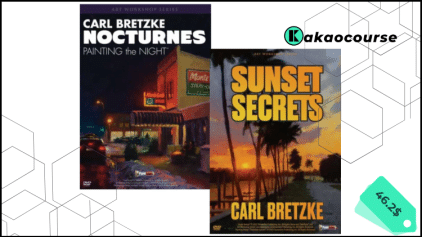
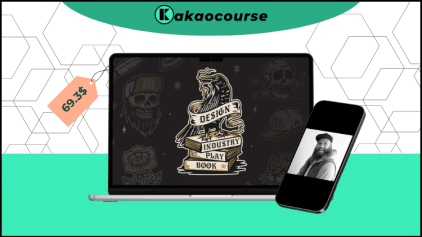
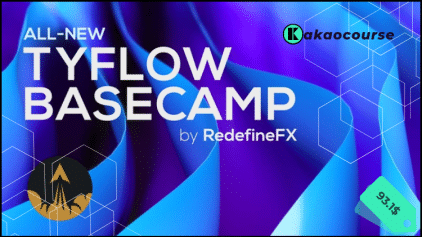
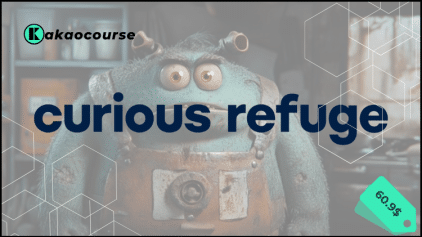

Reviews
There are no reviews yet.