Free Download Hands On with the Nikon D780: Everything You Need to Know to Get Great Shots by Larry Becker
Check content proof, now:
Our Courses Are Broken Down Into Small Lessons For Easy Break / Stopping Points
- LESSON 1: Quick Start
10M 15S
Larry introduces the class and discusses what will be covered in the lessons that follow, then jumps into a few things to get you started. - LESSON 2: Buttons and Dials
14M 47S
Larry goes over some of the buttons and dials that you need to know. - LESSON 3: Metering Modes and White Balance
6M 9S
Learn about the D780 metering modes and white balance options. - LESSON 4: Focusing Controls and Modes
9M 23S
Learn about focus mode and auto focus area mode. - LESSON 5: Quick Access to Important Settings
7M 59S
The i button is a powerful feature for fast access to a range of controls. - LESSON 6: Playback Options
2M 15S
Learn the options and controls related to playing back shots on the memory card. - LESSON 7: Important Menu Settings
10M 16S
Larry goes through the basic menus and shares his recommended settings. - LESSON 8: Custom Setup Menu
11M 11S
Learn how to customize the settings to fit your usage needs. - LESSON 9: Best Practices
6M 7S
Larry wraps up the class with some tips, tricks, and best practices.
Course Gear Guide
Camera / Lens
- Nikon D780 DSLR Camera (Body Only)
- Nikon D780 DSLR Camera with 24-120mm Lens
- Nikon AF-S NIKKOR 50mm f/1.8G Lens
Accessories
- SD Cards
- Nikon D780 Downloadable Users Manual
Software
- Adobe Photoshop
- Adobe Lightroom
- Luminar
- Topaz
Meet Larry Becker
For more than 25 years, Larry has been simplifying technology and helping people understand it through books, magazine articles, DVDs, online videos, and live training. Larry has been seen by millions of viewers worldwide on web TV shows like DTownTV and Photoshop User TV, but he’s most widely known for his work as a trainer and gear reviewer for B&H Photo.


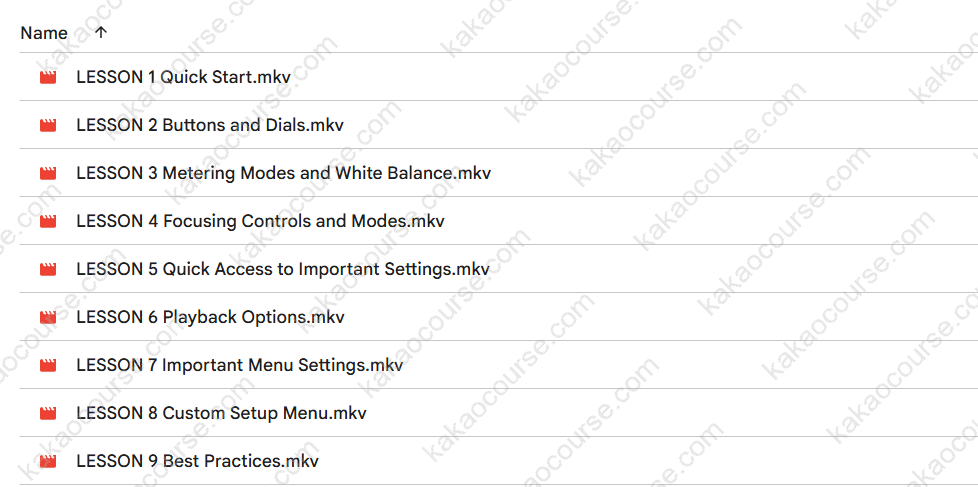


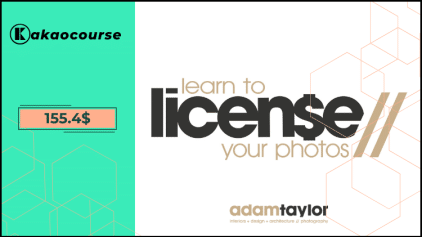
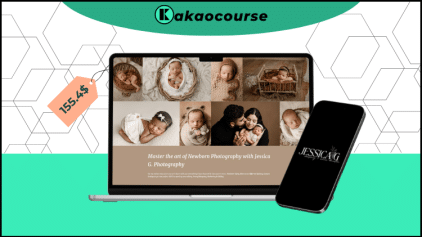
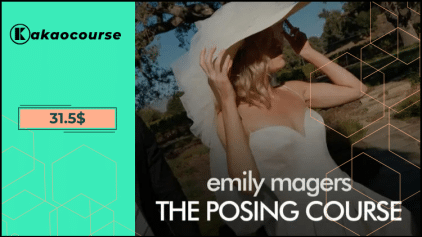

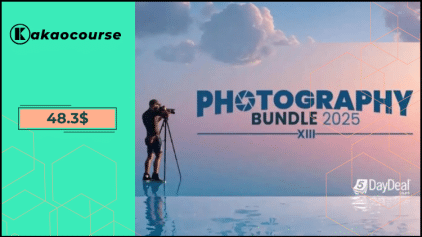


Reviews
There are no reviews yet.