Free Download Mastering Tradestation for Automated Trading by Capstone Trading – Here’s What You’ll Get Inside:
Mastering Tradestation for Automated Trading by Capstone Trading, Sneak Peek Inside The Course:
Mastering Tradestation for Automated Trading by Capstone Trading, Free PDF Preview Available Below:
Mastering Tradestation for Automated Trading by Capstone Trading, Check Out This Free Video for Additional Information:
Overview this course
Modern markets reward speed, discipline, and repeatability. Discretionary decisions can be insightful, but they are difficult to scale and audit. Mastering Tradestation for Automated Trading (TradeStation/“Tradestation”) is a practitioner-led program designed to help you move from manual execution to production-grade automation—without getting lost in platform menus or vague theory.
Across a structured progression, you’ll learn to import and organize EasyLanguage scripts, construct custom sessions that reflect the realities of global markets, and deploy multi-strategy systems with confidence. The curriculum is grounded in real trading workflows: connecting to a VPS, handling disconnects, re-synchronizing automation, interpreting backtests, and navigating contract rollovers. By the end, you’ll be able to run fully automated strategies that are transparent, testable, and maintainable.
At a glance
-
Format: Expert-led lessons, guided demos, and hands-on exercises inside Tradestation
-
Focus: End-to-end automation—data, strategy logic, execution, monitoring
-
Core tools: EasyLanguage, RadarScreen, Symbol Linking, Level II, Performance Summary
-
Environment: Local or remote (VPS/dedicated server) with recommended specs
-
Outcome: A repeatable deployment checklist that you can rely on day-to-day
Why should you choose this course?
-
Platform fluency, not just code snippets. We go beyond syntax to cover the platform behaviors that make or break live automation: symbol delays, custom sessions, and safe re-sync procedures.
-
Production mindset from day one. You’ll build where your systems actually run—learning backup policies, alerting, and server specs to minimize downtime.
-
Evidence-oriented workflow. Backtesting can mislead if configured poorly. We teach you to interpret Performance Summary metrics responsibly and align sessions, rollovers, and filters with your strategy logic.
-
Operational “what if” coverage. Disconnects happen; holidays and macro events distort liquidity; quad witching spikes volume. You’ll learn to anticipate these scenarios with prebuilt filters and rules.
-
Scales from one to many strategies. Whether you automate a single model or run a portfolio on the same symbol, you’ll understand orchestration, conflict avoidance, and resource allocation.
-
Clear, modular learning path. Each concept maps to a practical task—import code, configure sessions, deploy, monitor, adjust—so progress is tangible.
-
Ethical, professional framing. We emphasize process, documentation, and risk awareness so your automation remains auditable and adaptable.
What You’ll Learn
By the end of the course, you will be able to design, validate, deploy, and operate automated strategies in Tradestation with confidence. Learning outcomes include:
-
Import & maintain EasyLanguage assets
-
Structure and version your scripts for reliability.
-
Validate dependencies, inputs, and compilation to reduce run-time surprises.
-
Best practices for upgrading or swapping strategy components safely.
-
-
Create precise market sessions
-
Build custom sessions that reflect exchange hours, pre/post-market behavior, and daylight-saving changes.
-
Manage mixed-delay symbols without corrupting signals when combining equities, futures, and FX.
-
Align session boundaries with indicator calculations and walk-forward windows.
-
-
Diagnose data integrity & trade history
-
Resolve pending data, understand when to reload trades, and document what changes (and why).
-
Confirm data completeness before running backtests or enabling automation.
-
-
Read Performance Summary like a practitioner
-
Interpret expectancy, drawdown profiles, and path dependency rather than fixating on headline returns.
-
Recognize overfitting signals and session/rollover artifacts that skew results.
-
-
Harden your automation
-
Configure automatic backups, safe shutdowns, and reconnect behavior to protect state.
-
Set email alerts for disconnects and key events so issues are caught quickly.
-
Build a re-synchronization routine to bring live automation back in line after interruptions.
-
-
Deploy strategies step-by-step
-
From chart/workspace setup to order routing, you’ll follow a clear automation checklist.
-
Confidently re-enable strategies after parameter updates or data refreshes.
-
Operate multiple strategies on the same symbol while avoiding double-fills and conflicting orders.
-
-
Engineer the right runtime environment
-
Select dedicated server specifications suited to your portfolio size and latency needs.
-
Connect to a VPS/dedicated server securely, manage sessions remotely, and monitor load.
-
-
Trade calendar intelligence
-
Implement rules to skip holidays when liquidity is thin.
-
Add event-aware functions to avoid FOMC volatility windows.
-
Apply filters for quadruple witching days to reduce execution distortions.
-
-
Leverage platform power tools
-
Use RadarScreen for real-time scanning and health checks.
-
Apply Symbol Linking to keep charts, DOM, and analysis in sync.
-
Read Level II for depth context and sanity-check automation around key levels.
-
Module-by-module highlights
-
Foundations of Automation: Platform orientation, EasyLanguage import pipeline, workspace hygiene.
-
Sessions & Data: Custom sessions, mixed-delay handling, pending data triage, reload logic.
-
Testing & Evidence: Performance Summary interpretation, walk-forward thinking, regime checks.
-
Deployment Mechanics: Automation wiring, alerts, backups, re-sync procedure, multi-strategy orchestration.
-
Infrastructure & Access: Server sizing, VPS connectivity, redundancy, and monitoring.
-
Market Calendar Filters: Holidays, FOMC windows, quad witching logic and configuration.
-
Platform Power Tools: RadarScreen scanning, symbol linking workflows, Level II use cases.
Who Should Take This Course?
-
Systematic traders transitioning from discretionary execution
You have a working methodology but want consistent, audit-ready execution. This course helps you translate your edge into a robust, automated workflow—complete with alerting, backups, and recoverability. -
Quant-minded developers entering Tradestation
You can code but need platform-specific patterns, from EasyLanguage packaging to session alignment and multi-strategy deployment. You’ll accelerate by learning how the platform behaves in production, not just in a sandbox. -
Portfolio managers and operations-focused analysts
You coordinate multiple strategies or traders and care about uptime, change control, and evidence. The curriculum emphasizes documentation, safe rollovers, and procedures that reduce operational drag.
Prerequisites (helpful, not mandatory)
-
Basic scripting familiarity (any language) helps with EasyLanguage concepts.
-
Understanding of order types, slippage, and exchange hours supports faster progress.
-
A willingness to document configurations and follow deployment checklists.
Conclusion
Automation is not only about speed; it is about consistency, auditability, and scale. Tradestation offers a rich toolset—from EasyLanguage to RadarScreen and Level II—that can power rigorous, hands-off execution. Yet the platform’s strengths reveal themselves only when configured thoughtfully: sessions must reflect the market you trade, data must be trustworthy, and live systems must be able to pause, resume, and re-synchronize without drama.
This course gives you the operational clarity to do exactly that. You will learn how to organize your codebase, establish clean sessions, test with discipline, and deploy with a production mindset. You will also build practical safeguards—backups, alerts, re-sync steps, and event filters—so day-to-day trading becomes a matter of oversight rather than micromanagement. The result is a system that is easier to reason about, communicate, and evolve, whether you run a single model or a multi-strategy book on the same symbol.
Ready to start?
Elevate your trading from a dashboard of manual clicks to a documented, automated workflow. Secure your seat now, explore the full syllabus, and put your first production-ready strategy live—confident that you can monitor it, pause it, and improve it with evidence.







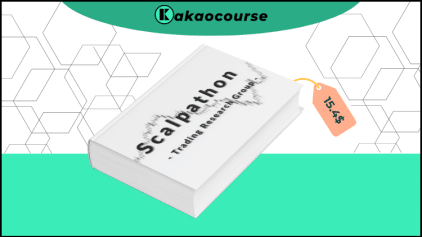



Reviews
There are no reviews yet.