Free Download Printables Mini Course by The Home Boss – Includes Verified Content:
Printables Mini Course by The Home Boss, A Peak into the Course:
Printables Mini Course by The Home Boss, Watch Our Free Video Sample to Find Out More:
Printables Mini Course by The Home Boss, Grab Your Free PDF Sample Below:
Overview this course
The digital products market has matured, but demand for well-researched, beautifully designed printables keeps growing—planners, coloring pages, classroom resources, activity sheets, holiday kits, budgeting tools, wall art, and more. Printables Mini Course by The Home Boss gives you a practical, end-to-end system to build a lightweight online business that fits around your life. Instead of throwing random designs into a crowded marketplace, you’ll learn to research first, design with purpose, and sell with clarity.
This compact program distills the essentials into three streamlined modules—Research → Create → Sell—so you can move from idea to store launch without guesswork. Each lesson is straightforward and action-oriented: watch, apply, and ship. You’ll learn how to spot profitable sub-niches, transform insights into printable products inside Canva, and list your items on the right platforms with SEO-ready titles, tags, and descriptions.
The course is intentionally friendly to beginners—no previous design background required. If you already have design skills, you’ll appreciate the repeatable framework for validating niches, organizing product bundles, and optimizing listings. The bite-size lessons let you learn on any schedule; you can complete a full idea-to-listing cycle in a weekend and continue refining your catalog over time.
By the end, you’ll own a process: a way to discover demand, create quality printables efficiently, and publish products that customers can find, understand, and buy.
Why should you choose this course?
-
Research-first approach
Most creators start with design and hope it sells. This course flips the sequence so you build what people already want, using niche validation and search intent. -
Beginner-friendly creation inside Canva
Learn layout, typography, color, and export settings without wrestling with complex software. The workflow is teachable, repeatable, and fast. -
Practical templates and checklists
From “5-Minute Niche Screen” to “Listing SEO Checklist,” you’ll have tools that reduce errors and shorten time to market. -
Small steps, real outcomes
Each lesson ends with a concrete deliverable—your first coloring calendar, an activity printable, and ready-to-upload files. -
Platform flexibility
Explore where to sell—marketplaces or your own storefront—and understand the tradeoffs so you can choose confidently. -
Community and momentum
You’re not building in isolation. Share progress, ask questions, and keep moving through consistent, bite-size wins. -
Ethical, sustainable business
Emphasis on legitimate asset sourcing, clear licensing, and accessible design so you can grow without unnecessary risk.
What You’ll Learn
Module 1 — Start with Research
-
How to map the printable landscape
Understand the core families of printables (planners, kids’ activities, education, finance, wellness, décor) and how seasonality shapes demand. -
Finding sub-niches that compound
Go beyond “planner” to “neurodivergent student planner,” beyond “coloring” to “mindfulness coloring pages for teachers,” beyond “budget” to “debt-snowball trackers for couples.” Learn to use keywords, competitor scans, and review mining to spot unmet needs. -
The 5-Minute Niche Screen
A quick test for demand, competition, differentiation, and production effort so you don’t sink hours into weak ideas. -
Popularity and proof of interest
Build a simple scorecard using search volume proxies, trend signals, and listing density. Translate signals into a clear minimum viable product (MVP) pack. -
Offer architecture
Outline a product “ladder”: single printable → themed bundle → seasonal expansion → lifetime set. This makes your catalog scalable from day one.
Module 2 — Create Your Printables
-
Design in Canva, the right way
-
Page sizes and margins (US Letter, A4, A5, bleed vs. no-bleed).
-
Typography that reads well when printed (hierarchy, contrast, spacing).
-
Color choices that survive home printers (grays, patterns, ink-friendly palettes).
-
Grids, alignment, and consistency for professional polish.
-
-
Building a coloring calendar
Combine vector graphics with calendar grids, ensure line weight for clean coloring, and export to crisp PDF. -
Creating a children’s activity sheet
Design age-appropriate instructions, large tap/trace areas, and progression (easy → moderate) inside a single pack. -
Asset sourcing and licensing
Where to find graphics and what to check in licenses (commercial use, derivative works, print-on-demand allowances). Keep a simple attribution and asset log. -
Export that delights customers
File formats (PDF for print, PNG/JPG for thumbnails), compression without artifacts, and naming conventions (keyword-rich, human-readable). Provide print tips inside a one-page “read-me.” -
Quality assurance
Do a home test print, check margins, ink density, and legibility. Validate that grayscale versions remain usable.
Module 3 — Selling Your Printables
-
Where to sell and why
Compare a large marketplace (discovery built-in), a creator-friendly platform, and your own store (brand control). Pick one to start; expand once your process is smooth. -
Create listings that convert
-
SEO fundamentals: primary keyword in title, supporting keywords in tags, benefits in the first 150 characters.
-
Thumbnails and mockups: show pages in context (binder, clipboard, desk), avoid clutter, emphasize the transformation (“From chaos to a calm week”).
-
Descriptions that inform and persuade: what’s inside, sizes, number of pages, how to print, who it’s for, and how it helps.
-
-
Pricing strategy that scales
Anchor price for bundles, mid-tier packs for best value, and entry products for trial. Use round or charm pricing based on competitive norms. -
Bundles and cross-sells
Turn single items into seasonal bundles; link related listings (“Weekly planner pairs with meal planner & grocery list”). -
Customer experience
Clear download instructions, troubleshooting tips, and a friendly tone. Reduce support load with a concise FAQ included in your PDF pack. -
Analytics and iteration
Track views, favorites, conversion rate, and revenue per listing. Improve thumbnails, reorder images, or split large bundles when metrics underperform.
Applied Skills & Micro-Wins You’ll Practice
-
Transforming a niche idea into a product: keyword map → outline → first draft pages → feedback → final pack.
-
Building a brand kit (fonts, colors, spacing rules) for consistent, recognizable products.
-
Setting a weekly cadence: research on Monday, design Tue–Wed, listing on Thursday, review metrics on Sunday.
-
Designing accessibility into printables: contrast ratios, large clickable/traceable areas, clear instructions.
A Sample 7-Day Launch Plan
-
Day 1 — Pick a niche; run the 5-Minute Screen; draft your product ladder.
-
Day 2 — Source licensed graphics; sketch three printable pages.
-
Day 3 — Build your coloring calendar or core planner pages in Canva.
-
Day 4 — Create 3–5 companion sheets (checklists, trackers, games).
-
Day 5 — Test print, revise, export final PDFs; write the “read-me.”
-
Day 6 — Prepare thumbnails and mockups; draft SEO title, tags, and description.
-
Day 7 — Publish your first listing; record initial metrics; plan two quick follow-ups.
Professional Tips from the Workflow
-
Design for ink: prefer textures and line work over heavy fills—customers thank you with better reviews.
-
Think in systems: every printable should have a natural sibling (e.g., daily → weekly → monthly).
-
Collect feedback early: one early reader can save dozens of customer messages later.
-
Name like a librarian: your future self needs clean folders and versioning; your customers need clear file names.
Educational note: The course teaches general best practices. For tax, licensing, or legal specifics in your location, coordinate with qualified local professionals.
Who Should Take This Course?
-
Busy creatives and side-hustlers who want a simple, repeatable business they can grow in evenings or weekends.
-
Teachers, tutors, and homeschool parents who already create worksheets and want to monetize their expertise.
-
Design-curious beginners who have never opened a design tool but want a friendly path to their first product.
-
Bloggers, YouTubers, and newsletter writers seeking a digital product line that complements their content.
-
Virtual assistants and freelancers who want an additional income stream using skills they can deliver for clients, too.
-
Small-shop owners ready to add printable accessories—menus, labels, checklists—to diversify revenue.
Prerequisites
-
A computer with internet access and a free Canva account.
-
Willingness to learn basic design habits and follow checklists.
-
Curiosity about customer problems and patience to iterate until your listings resonate.
Conclusion
A printables business grows on clarity and consistency: choose a specific need, solve it with thoughtful design, and publish products customers can easily find and use. Printables Mini Course by The Home Boss compresses that journey. You’ll adopt a research-first mindset, learn design techniques that make home-printed pages look great, and build listings that communicate value in seconds. Instead of guessing at what might sell, you’ll follow a simple path: validate → create → iterate.
The real power of this course is the habit it builds. Week after week, you’ll gather small wins—another niche mapped, another bundle launched, another listing improved. Those wins compound, turning a single weekend project into a growing catalog and a recognizable brand. Whether your goal is a tidy side income or the foundation for a larger digital product business, you’ll have the structure and skills to get there—without overwhelm, without wasted effort, and with designs you’re proud to ship.
Open your first design, publish your first listing, and watch the momentum build—start your printables business today.

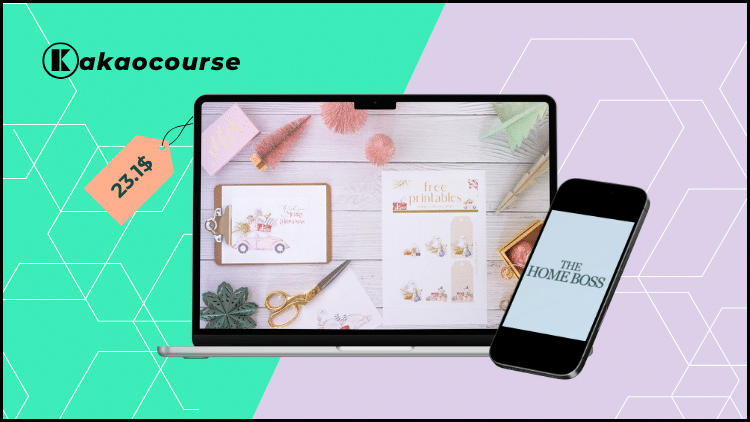
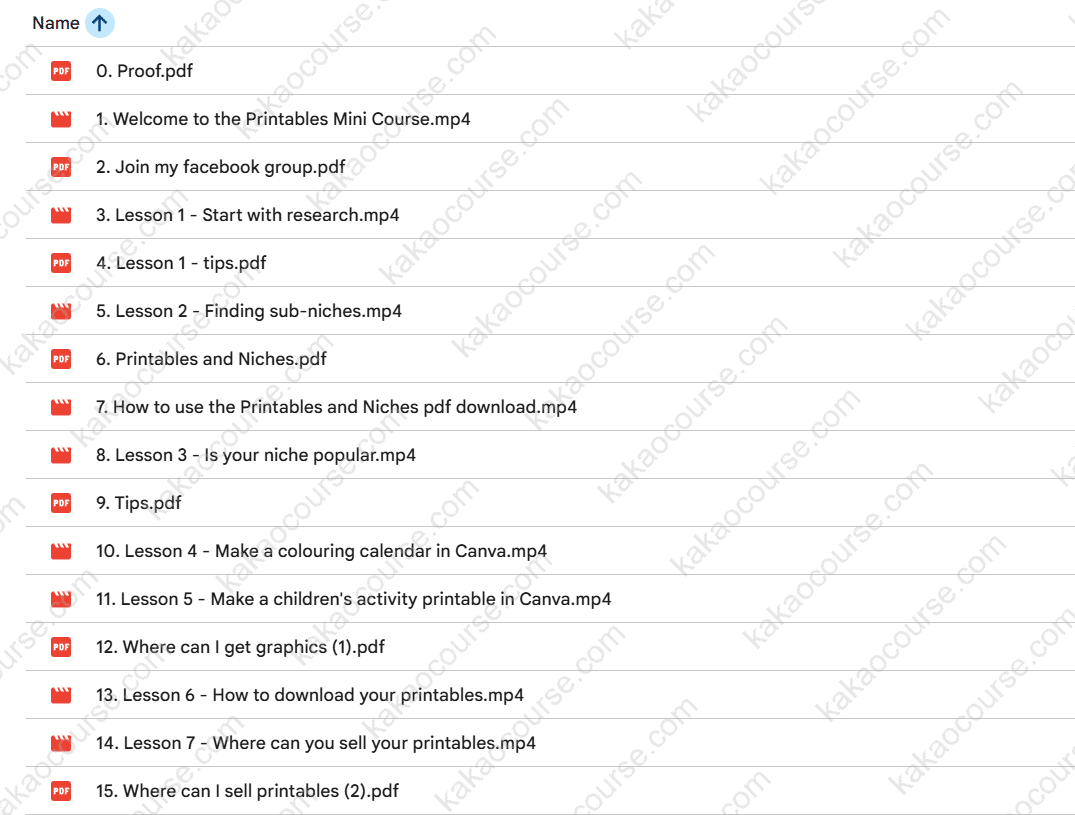
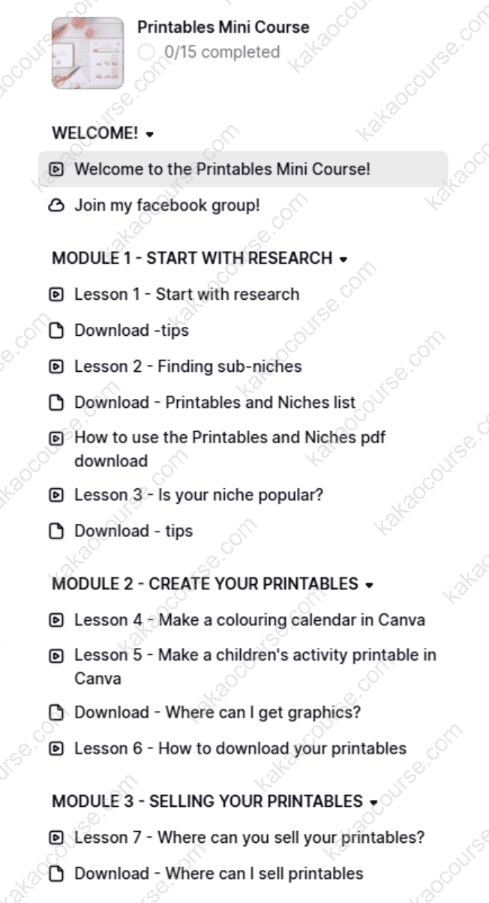








Reviews
There are no reviews yet.